Radio RS Dioxus Examples
Default Headless Radio Buttons
Group {
selected: selected.clone(),
onchange: |value| selected.set(value),
Radio { value: "mac", label: "Mac", input_style: "" }
Radio { value: "windows", label: "Windows", input_style: "" }
Radio { value: "linux", label: "Linux", input_style: "" }
}Mac
Windows
Linux
Horizontal Headless Radio Buttons
Group {
selected: os_selected.clone(),
onchange: |value| os_selected.set(value),
orientation: Orientation::Horizontal,
Radio { value: "mac", label: "Mac", input_style: "" }
Radio { value: "windows", label: "Windows", input_style: "" }
Radio { value: "linux", label: "Linux", input_style: "" }
}Mac
Windows
Linux
Disabled Radio Buttons
Group {
selected: browser_selected.clone(),
onchange: |value| browser_selected.set(value),
Radio { value: "mac", label: "Mac", input_style: "", disabled: true }
Radio { value: "windows", label: "Windows", input_style: "", disabled: true }
Radio { value: "linux", label: "Linux", input_style: "", disabled: true }
}Mac
Windows
Linux
Horizontal Radio Buttons With Images
Group {
selected: os_selected.clone(),
onchange: |value| os_selected.set(value),
orientation: Orientation::Horizontal,
Radio {
value: "mac",
label: "Mac",
src: "assets/apple.png",
class: "p-4 border-gray-400 border items-center rounded-lg cursor-pointer hover:shadow-md",
selected_class: "border-blue-500 bg-blue-100 text-blue-800",
image_class: "w-16",
}
Radio {
value: "windows",
label: "Windows",
src: "assets/windows.png",
class: "p-4 border-gray-400 border items-center rounded-lg cursor-pointer hover:shadow-md",
selected_class: "border-blue-500 bg-blue-100 text-blue-800",
image_class: "w-16",
}
Radio {
value: "linux",
label: "Linux",
src: "assets/linux.png",
class: "p-4 border-gray-400 border items-center rounded-lg cursor-pointer hover:shadow-md",
selected_class: "border-blue-500 bg-blue-100 text-blue-800",
image_class: "w-16",
}
}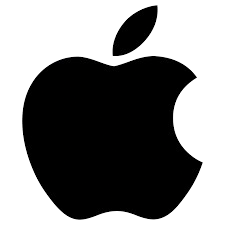 Mac
Mac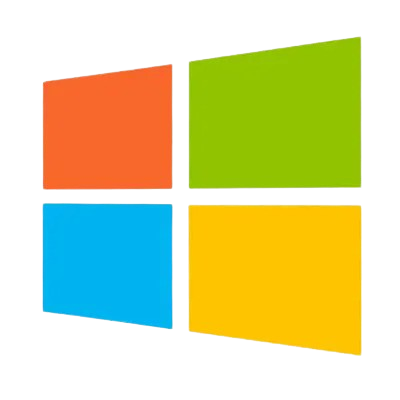 Windows
Windows Linux
Linux